
The information given here is done exclusively for Sage partners, is confidential material, and may be changed without prior notice.
Although Sage makes his best effort to give an accurate information, no implicit nor explicit warranty is given about the content of this
document. Author: D BOPP (C) Sage 2010-2014 Version 1.32 published February 6th 2014 Page 1 of 5
List of platforms available SAFE X3 V5 and V6 For Sage ERP X3
This document gives the current and/or expected availability for the different components of SAFE X3
platform, for different OS platforms and databases. This document gives the availability for the versions 5
and 6, which are the versions sold to our customers today; for the availability of the server platforms for
older versions, please refer to the previous documents done for versions 140 and 130.
As the SAFE X3 platform is made with different components (database, client, web servers, print servers,
BO servers...), the availability may differ from a component to another.
For each server component, and for each major operating system, this document gives the minimum (and
sometimes the maximum) release level expected for a standard configuration. When “Normally
compatible” is indicated, it means that the compatibility is expected from supplier but not tested (usually it
refers to some release pack level or ascending compatibility on some OS or database minor versions).
The mention “for demo purpose only” means that it works fine when installed on a laptop for presales
activity, but that this type of configuration won’t be supported as standard for a customer using the
product on an operational site.
As the client compatibility is a question that may occur for recent clients operating systems added to “old”
configurations, the compatibility table for client is presented in a different way page 5. For each couple of
OS and Crystal Report version, 4 columns give the compatibility rules for V130, V140, V5 and V6. The
significance of the terms in this particular table, and the attached restrictions are the following:
- Compliant means that it has been tested at launching of the version, and that the compliance will be
maintained as soon as the client remains maintained (at time of publication, the only maintained
client is the common V5 / V6 client numbered CLI.101, CLI.102, CLI.104 ...)
- Compatible means that it works (the compatibility is usually ensured by the OS supplier: binary
compatibility is for instance guaranteed by IBM on AIX versions). Sage is committed to correct
critical or serious defects found on the compatible versions.
- Not compliant means that this combination won’t be supported and is not supposed to work.
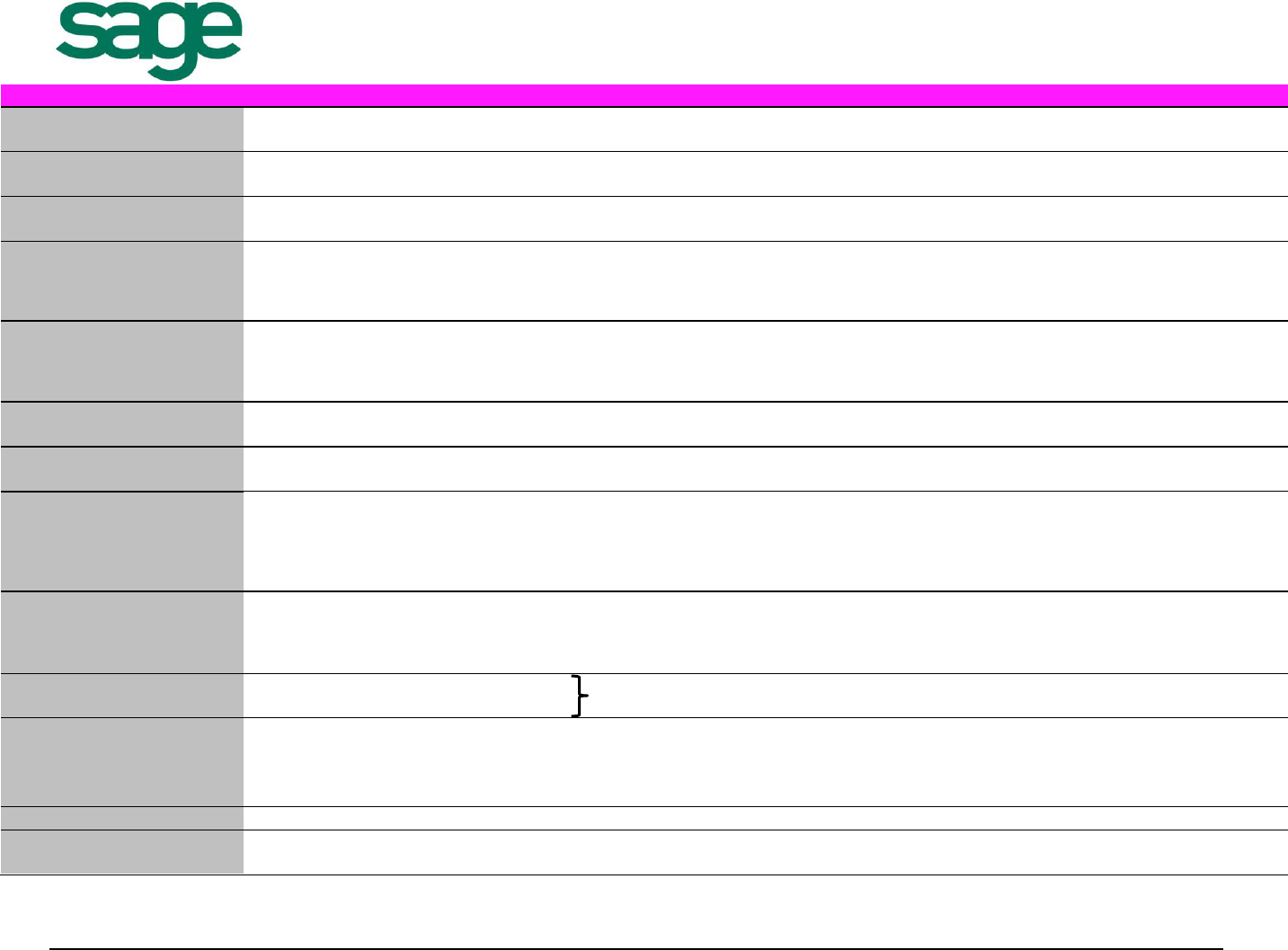
The information given here is done exclusively for Sage partners, is confidential material, and may be changed without prior notice.
Although Sage makes his best effort to give an accurate information, no implicit nor explicit warranty is given about the content of this
document. Author: D BOPP (C) Sage 2010-2014 Version 1.32 published February 6th 2014 Page 2 of 5
APPLICATION, PROCESS AND DATABASE SERVERS
OPERATING SYSTEM
DATABASE
Engine
VERSION
NOTES AND COMMENTS
Windows 2000
Oracle 10G >=10.2.0.2
32 bit
Version 5 >=5.0
No more available for V6
Service pack 4
SQL server 2005
32 bit
Version 5 >=5.0
No more available for V6
Windows 2003
Windows XP
Oracle 10G >=10.2.0.2
32 bit
Version 5 >=5.0
SQL server 2005
32 bit
Version 5 >=5.0
Windows 2003
Windows XP
Oracle 10G >=10.2.0.2
32 bit
Version 6
For demo purpose only
SQL server 2005
32 bit
Version 6
For demo purpose only
Windows 2003
64 bit
Oracle 10G 32 bit
32 bit
Version 5 >=5.2
No more available for V6
SQL server 2005 32 bit
32 bit
Not available
Oracle 10G 64 bit
32 bit
Not available
SQL server 2005 64 bit
32 bit
Version 5 >=5.2
No more available for V6
Windows 2008 (R1)
64 bit
Oracle 10G 32 bit
32 bit
Version 5
No more available for Version 6
SQL server 2005 64 bit
32 bit
Version 5 >=5.3
No more available for Version 6
Oracle 11G 32 bits
32 bit
Not available for V5
SQL server 2008 64 bit
32 bit
Not available for V5
Red Hat 5 from 5.3
Oracle 10G 32 bit
32 bit
Version 5>=5.1
No more available for Version 6
32 bit
Oracle 11G 32 bit
32 bit
Not available
Windows 2003
64 bit
Oracle >=10G 64 bit
64 bit
Not available
SQL server >=2005 64 bit
64 bit
Not available
Windows 2008 R1
64 bit
Oracle 10G 64 bit
64 bit
Not available for V6
Oracle 11G R1 64 bit
64 bit
Version 6.1
Oracle 11.1 not available on W2008 R2
Oracle 11G R2 64 bits
64 bits
Compliant with V6.1
Normally compatible, but not validated
SQL server 2005 64 bit
64 bit
Not available for V6
SQL server R1 2008 64 bit
64 bit
Version 6 >=6.1
SQL server R2 is normally compatible
Windows 2008 R2
64 bit
Oracle 11G R2 64 bit
64 bit
Version 6>=6.1
SQL server 2005
32 bits
Compliant V5>=5.3
Normally compatible but not validated
SQL server 2008 R2 64 bit
64 bit
Version 6>=6.2
2008 R1 SP1 is normally compatible
SQL server 2012 64 bit
64 bit
Version 6>=6.5 patch 21
Business Object needs SQL server 2008
Windows 2012 R2
64 bit
Oracle 11gR211.2.0.4 64bit
SQL server 2012 64 bit
64 bit
64 bit
Version 6.5 from patch 27
Runtime>=RUN.223,web>=129
No BO server certified for the moment
Java server>=JAV.117 Print server>=EDT.105
AIX 5.3
Oracle 10G 64 bit
64 bit
Version 5>=5.1
AIX 5.3
Oracle 11G R2 64 bit
64 bit
Version 6>=6.1
AIX 5L release 5.3 TL01, SP1 minimum
AIX 6.1
Oracle 11G 64 bit
64 bit
Version 6>=6.4
AIX 6 release 6.1 TL01, SP1 minimum
AIX 7.1
Oracle 11G 64 bit
64 bit
Version 6>=6.4
Compatible
HPUX 11i V1
Oracle 10G 64 bit
64 bit
Version 5>=5.1
No more available for Version 6
Red Hat 5 From 5.3
Oracle 10G 64 bit
64 bit
Not available
64 bit
Oracle 11G R2 64 bit
64 bit
Version 6>=6.1
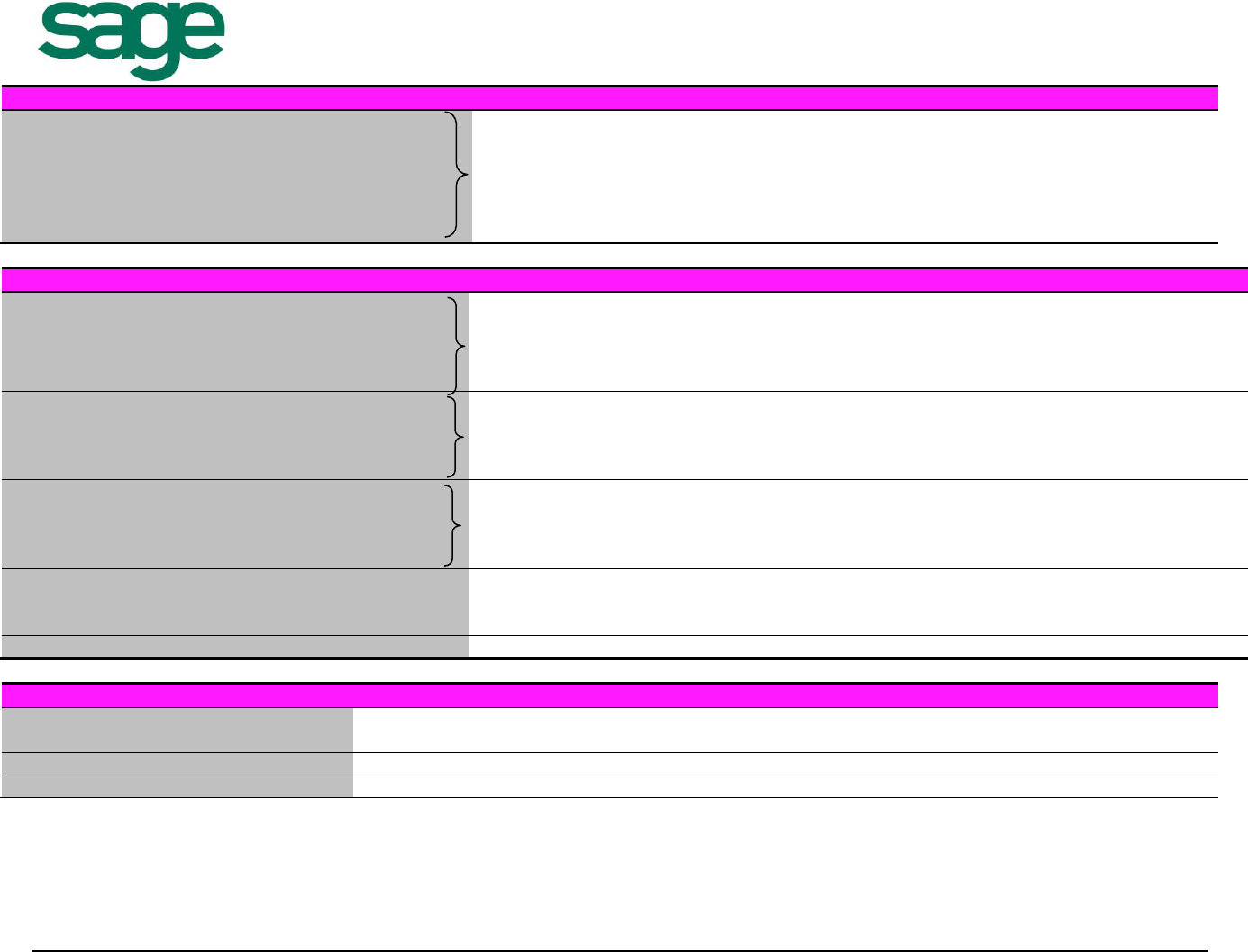
The information given here is done exclusively for Sage partners, is confidential material, and may be changed without prior notice.
Although Sage makes his best effort to give an accurate information, no implicit nor explicit warranty is given about the content of this
document. Author: D BOPP (C) Sage 2010-2014 Version 1.32 published February 6th 2014 Page 3 of 5
CONFIGURATION CONSOLE
OPERATING SYSTEM
CONFIGURATION
COMPATIBILITY
Windows 2003 32 bit or 64 bits
Windows 2008 R1 or R2 64 bits
Windows XP 32 bit SP1a, SP2 or SP3
Vista Business or Enterprise 32 bit or 64 bit
Windows 7
Windows server 2012 R2 64 bit
Console 32 bits / 64 bits
The latest version of console is able to
administrate any version 5 and version
6 solution
CLIENTS / BROWSER COMPATIBILITY
OPERATING SYSTEM
CONFIGURATION
AVAILABILITY
Windows 2000 32 bit SP4
Windows 2003 32 bit
Windows XP 32 bit SP2 or SP3
Vista Business or Enterprise 32 bit or 64 bit
IE 6 (1) or IE 7
Version 5 >=5.1
IE 6 is no longer available for V6
Windows 2003 32 bit
Windows XP 32 bit SP2 or SP3
Vista Business or Enterprise 32 bit or 64 bit
Windows 7
IE 8
V6.1 and V5 for web server version 113 and client version 104
delivered with Sage ERP X3 V6.1
Windows 2003 32 bit
Windows XP 32 bit SP2 or SP3
Vista Business or Enterprise 32 bit or 64 bit
Windows 7
IE 9
Availability for V6 and V5 with client version 108 and web
server version 123 delivered with Sage ERP X3 version V6.3
Windows 7
Windows 8 (for web client >=129 only yet)
Windows 2008 R2
IE 10 and IE 11
Client 112 available for V6 and V5 and web server <=129
Client tested with Office 2013
CRM addin not yet Outlook 2013 compliant
Windows 2012 R2
IE10 and IE11
Know to work, next version CLI.113 will be certified
PRINT SERVER
OPERATING SYSTEM
CONFIGURATION
AVAILABILITY
Windows 2003 32 bit
Crystal Reports 32 bit Version XI (2)
Version 5>=5.0 (<=15i.011 or EDT.101)
Windows 2003 64 bit
Crystal Reports 32 bit Version XI (2)
Version 5 >=5.2 (<=15i.011 or EDT.101)
Windows 2008 64 bit R1 and R2
Crystal Reports 32 bit 2008 (2)
V6.1 and V5 with print server delivered with 6.1 (>=EDT.102)
Windows 2012 R2
Crystal Reports 32 bit 2008
V6.5 with print server >=EDT.105
Notes: 1) IE6 is obsolete. No more maintenance delivered if issues are present only on IE 6.
2) Installation of Crystal Reports CR10 remains possible until component EDT.104 (but is no more officially supported)
3) IE 8 is mandatory when using Business Objects XI R3.1 (IE 9 is not supported yet : some reports might not work)
4)On version 6, Apache 2.2 must be installed on both the application server and the documentation server
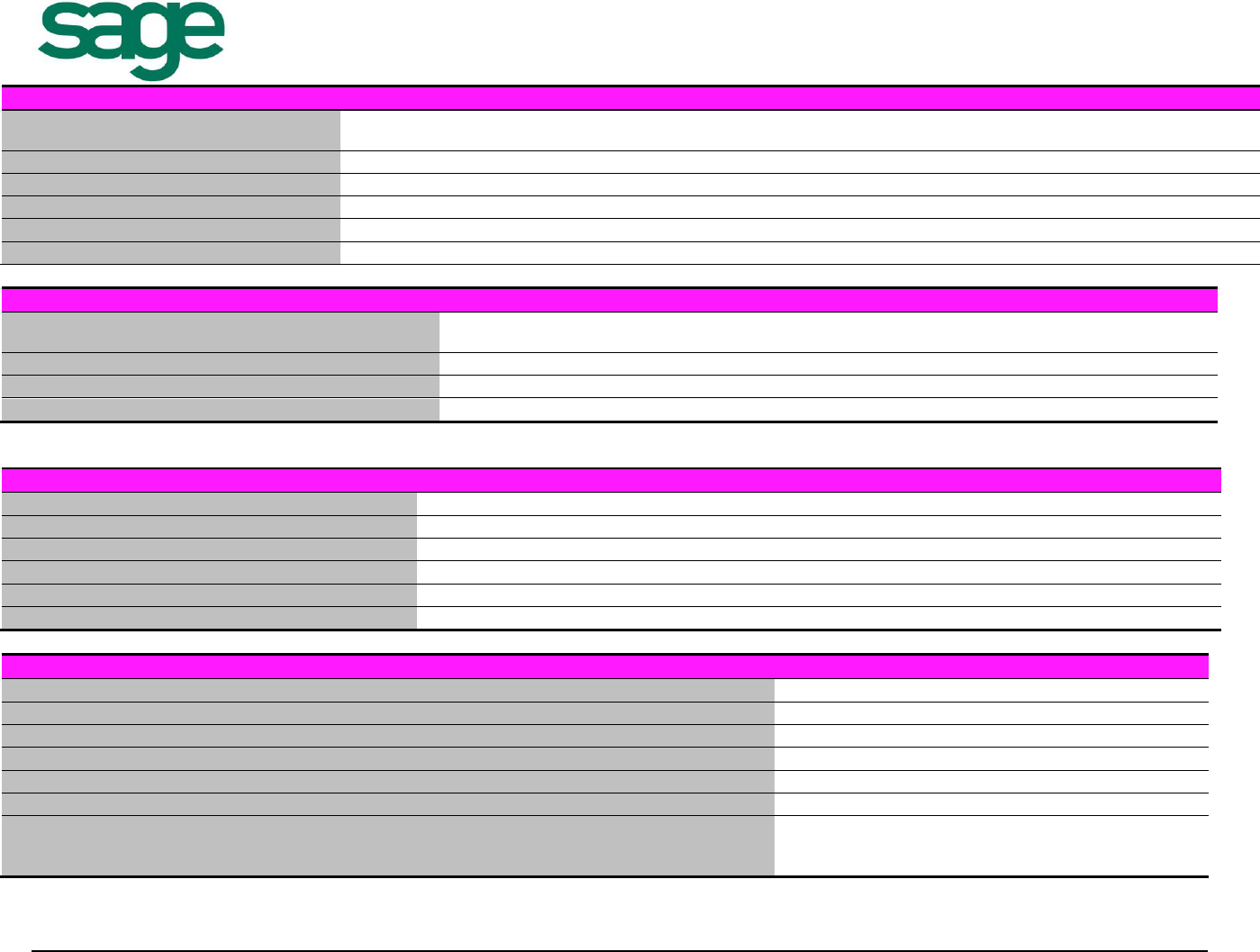
The information given here is done exclusively for Sage partners, is confidential material, and may be changed without prior notice.
Although Sage makes his best effort to give an accurate information, no implicit nor explicit warranty is given about the content of this
document. Author: D BOPP (C) Sage 2010-2014 Version 1.32 published February 6th 2014 Page 4 of 5
WEB SERVER
OPERATING SYSTEM
CONFIGURATION
AVAILABILITY
Windows 2000 32 bit
Components based on 32 bit JRE
Web server 15W023 issued Jan 2009 is the latest available in this case
Not available for V6 (Web server SAFE V1 no more W2000 compatible).
Windows 2003 32 bit
Components based on 32 bit JRE
Version 128 is the last version available on windows 32 bits.
Windows 2008 64 bit R1 or R2
Components based on 64 bit JRE
Versions 126 to 129 based on 32 bit JRE compatible with 64 Windows
Linux RedHat 5 >= 5.3 32 bit
Components based on 32 bit JRE
Version 125 is the last version available for Linux 32 bits.
Linux Red Hat 5 >= 5.3 64 bit
Components based on 64 bit JRE
Version 129 available only on Linux 64 bits
Windows 2012 R2
Components based on 64 bit JRE
Version 130 (version 129, also available, still uses 32 bit JRE)
BUSINESS OBJECTS
OPERATING SYSTEM
CONFIGURATION
AVAILABILITY
Windows 2003 32 bit or 64 bit
BO XI R2 SP3
Version 5 >=5.1, not supported for Version >=6.2
or V6 patched at patch list 12
Windows 2008 64 bit
BO XI R2 SP3
Not available
AIX, Linux Red Hat from 5.3 64 bit
BO XI R2 SP3
Not available
Windows 2008 64 bit
BO XI 3.1
Version >=6.2, Not available for V5 Internet Explorer 8 mandatory
Note: viewing BO reports in SAFE platform requires Internet Explorer 8 (no more IE 7 compatible)
JAVA SERVER
OPERATING SYSTEM
EMBDDED JRE
JAVA BRIDGE VERSION
AVAILABILITY
Windows 2003 32 or 64 bit
JRE 32 bit
Up to JAV.114
Version 5 >= 5.1
Windows 2008 64 bits
JRE 32 bit
Up to JAV.114
Version 6.1
Linux Red Hat 5 from 5.3 32 bit
JRE 32 bit
Up to JAV.114
Version 5 >= 5.1
Linux Red Hat 5 from 5.3 64 bit
JRE 32 bit
Up to JAV.114
Version 6 >= 6.1
Linux Red Hat 5 from 5.3 64 bit
JRE 64 bit
JAV.117
Version 6 >= 6.5
Windows 2012 R2 and 2008 R2 64 bit
JRE 64 bit
JAV.117
Version 6 >= 6.5
BROWSER COMPATIBILITY
OPERATING SYSTEM / BROWSER COMBINATION
AVAILABILITY
Internet Explorer version 6 on any OS
No more supported
Internet Explorer version 7 (32 bit) on Windows XP, 7, 2003
With web server <128 (no more with >=128)
Internet Explorer version 8 (32 bit) on Windows XP, 7, 2003
Available
Internet Explorer version 9 (32 bit) on Windows XP, 7, 2003, 2008
Available
Internet Explorer version 10 and 11 (32 bit) on Windows 7, 8, 2008, 2012
With web server>=129 plus Web 129 hotfix
Internet Explorer 64 bit (any version)
Not available - use 32-bit version
Firefox and Chrome on Windows
Reported to work with IE TAB extension and
compatible IE/OS combination from above
NOT SUPPORTED BY SAGE
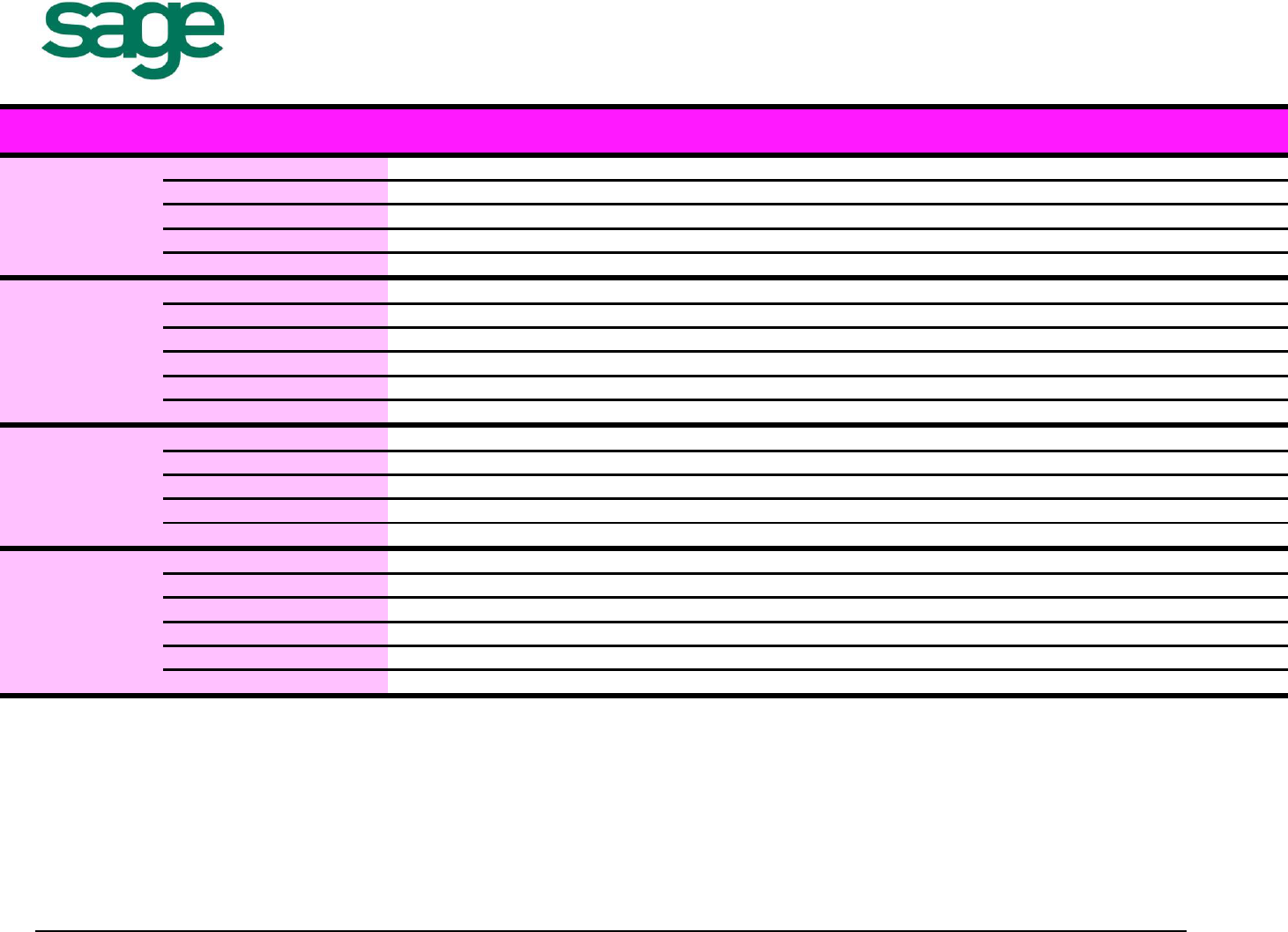
The information given here is done exclusively for Sage partners, is confidential material, and may be changed without prior notice.
Although Sage makes his best effort to give an accurate information, no implicit nor explicit warranty is given about the content of this
document. Author: D BOPP (C) Sage 2010-2014 Version 1.32 published February 6th 2014 Page 5 of 5
CLIENT COMPATIBILITY
Per association (client OS, Crystal Report version), the clients available for every SAFE X3 major platform are the following:
Crystal Reports
Operating System
X3
Client(V130)
X3 Client (V140)
X3 Client V5
Safe Client V1 For V5/V6
V9 32 bits
Windows 2000 SP4
Compliant
Not compliant
Not compliant
Not compliant
Windows 2003
Compliant
Not compliant
Not compliant
Not compliant
Windows XP 32 bits
Compliant
Not compliant
Not compliant
Not compliant
Vista 32 bits
Not compliant
Not compliant
Not compliant
Not compliant
Windows 7 64 bits
Not compliant
Not compliant
Not compliant
Not compliant
V10 32 bits
Windows 2000 SP4
Not compliant
Compliant
Compatible (2)
Compatible (2)
Windows 2003
Not compliant
Compliant
Compatible (2)
Compatible (2)
Windows XP 32 bits
Not compliant
Compliant
Compatible (2)
Compatible (2)
Vista 32 bits
Not compliant
Compliant >=14c.015
Compatible (2)
Compatible (2)
Windows 2008 64 bit
Not compliant
Compatible >=14c.016
Compatible (2)
Compatible (2)
Windows 7 32/64 bit
Not compliant
Compatible >=14c.016
Compatible (2)
Compatible (2)
XI 32 bits
Windows 2000 SP4
Not compliant
Not compliant
Compliant <=15c.013
Compatible <=CLI102
Windows 2003 32bits
Not compliant
Not compliant
Compliant >=15c.006
Compatible <=CLI102
Windows XP 32 bits
Not compliant
Not compliant
Compliant >=15c.006
Compatible <=CLI102
Vista 32 bits
Not compliant
Not compliant
Compliant >=15c.010
Compatible <=CLI102
Vista 64 bits
Not compliant
Not compliant
Compatible >=15c.011
Compatible <=CLI102
2008 / XII
32 bits
Windows 2003 32bits
Not compliant
Not compliant
Not compliant (1)
Compliant >=CLI.104
Windows XP 32 bits
Not compliant
Not compliant
Not compliant (1)
Compliant >=CLI.104
Vista 32 & 64 bits
Not compliant
Not compliant
Not compliant (1)
Compatible <=CLI.102
Windows 2008 64bits
Not compliant
Not compliant
Not compliant (1)
Compatible >=CLI.105
Windows 7 32/64 bit
Not compliant
Not compliant
Not compliant (1)
Compliant >=CLI.105
Windows 2012 /8
Not compliant
Not compliant
Not compliant (1)
CLI.112 (3) – CLI.113 (4)
(1) The X3 Client V5 (version number 15c.013...) has been replaced by SAFE X3 Client common to V5 and V6 (versions CLI.101...)
(2) Installation of CR10 instead of the latest version of Crystal Reports is only possible until CLI.104.
(3) CLI.112 reported to work for Windows 2012 and Windows 8 – Needs .NET 3.51 installed
(4) Release and certification pending for CLI.113
The availability of the scheduling function, using ILOG components, is the following:
- For versions 130 &140, the only supported client is a Windows XP client.
- For versions V5 & V6, SAFE X3 client>=CLI105 is Vista and Windows 7 compliant.
